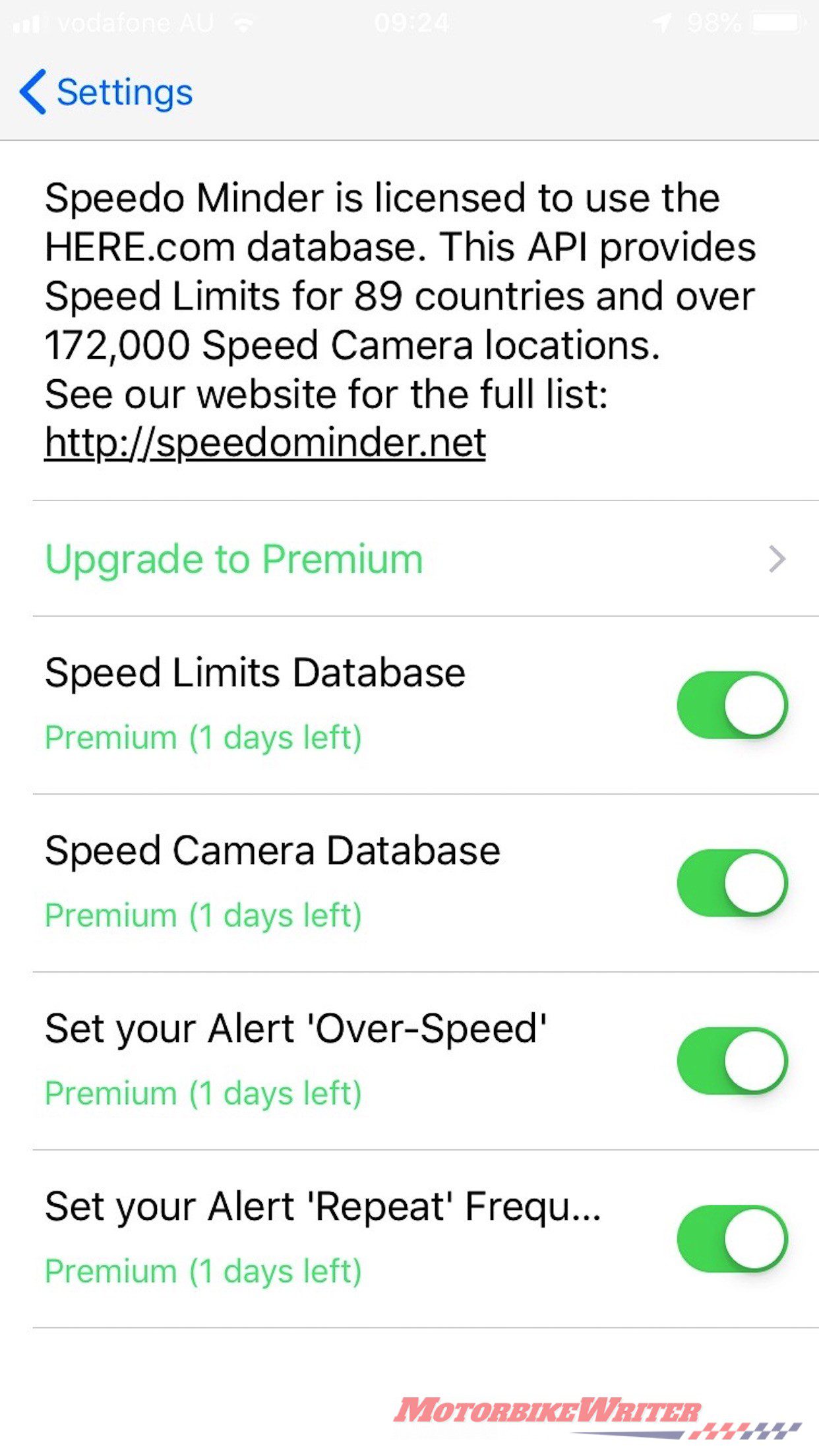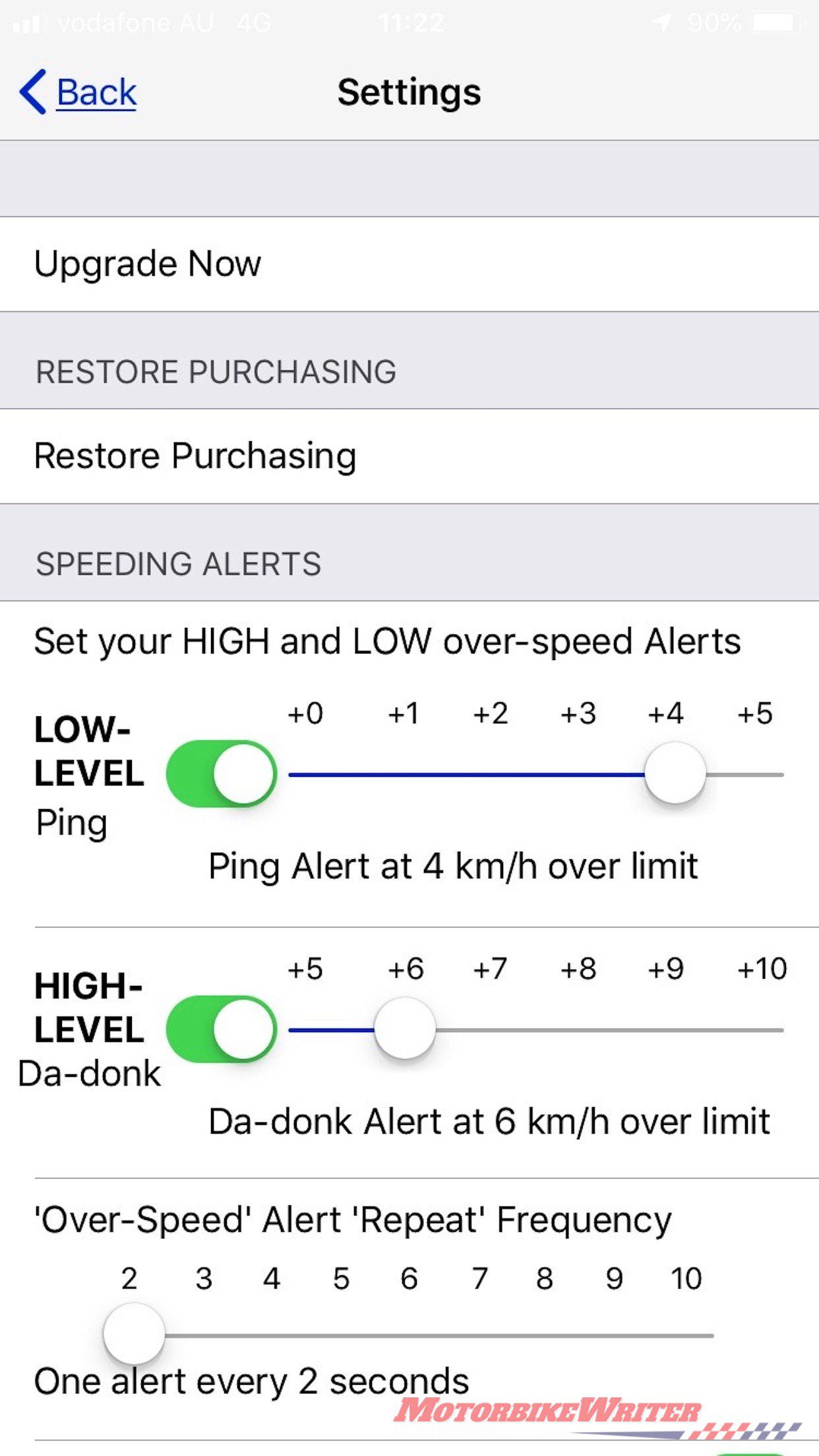Unlike many speed-alert apps and GPS devices, the new Australian Speedo Minder Pro app alerts riders when they are over the posted speed limit and until they slow down.
It also has a lot more adjustment to suit your needs.
App developer Steve Grealy, 60, of Adelaide says it took “nearly four years, quite a few thousands of dollars and even more thousands of hours work” to create Speedo Minder Pro.
It is now available on the Apple App Store and we have been trialling it with success for several weeks on our bike which does not have cruise control.
“The app integrates HERE.com mapping information for speed limits in 89 countries, plus more than 172,000 speed camera locations around the world,” says the firefighter and veteran rider.
“Speedo Minder Pro will be the best copilot a driver or rider could ever need or want to stay under the radar and avoid costly speeding fines.”
How Speedo Minder works
The app provides visual and audible alerts through your bluetooth intercom when you go over the speed limit.
There are similar alerts on many satnavs, but this app continues to alert you until you slow down and allows a lot more adjustment.
For example, you can select at what speed over the limit the alert activates and how frequently it beeps until you return within your set limit.
In fact, you can set a low-level warning for 0-5km/h (or mph) over and a high-level warning for 5-10km/h over.
If the beeps become annoying such as in a shopping centre carpark where the limit is 10km/h, you can mute the app for 30 seconds by tapping the Speed Limit circle or simply tapping the screen twice.
When your ride is finished, the app will automatically shut down after five minutes of being motionless or if you manually turn off the app or simply hit the phone’s lock button. This will also turn off the Location Services for the app.
Steve is also working on an Android version and one for the Apple watch which will deliver “Haptic” alerts or vibrations.
Free trial
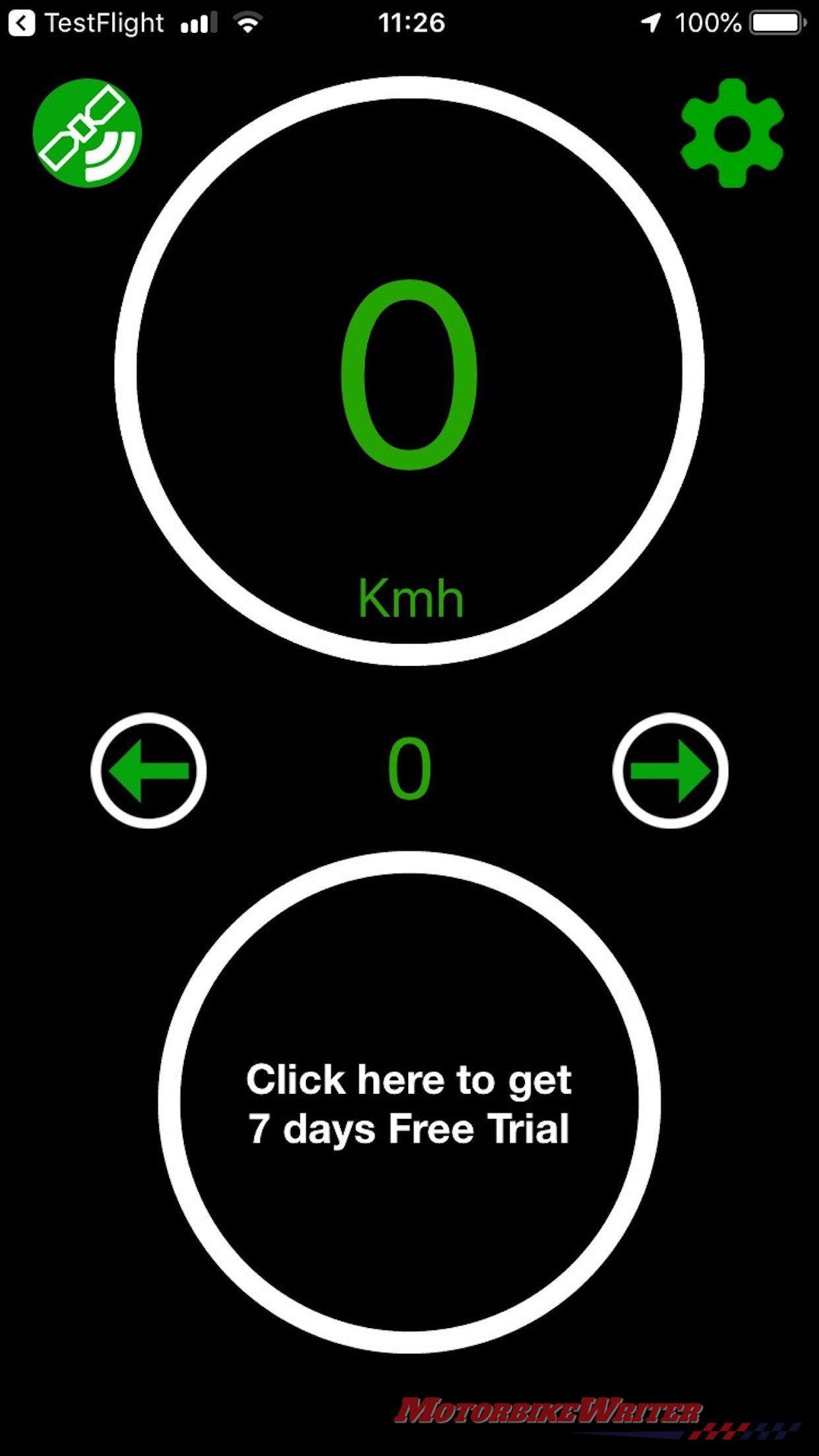
You can try the app for free for seven days after which you have two options:
- Fully featured one-year licence with no advertisement for just $US4.99 (about $A6.85); or
- Fully featured one-year license with ads for $US2.49 (about $A3.40).
If you choose the cheaper option and find the ads annoying, you can upgrade to no ads for an extra $US2.49.
Developing the app

Steve says he developed the app because of the possibility of accidentally speeding and being caught.
“Driving a 22 tonne Fire Appliance under lights and sirens is even more exciting than riding a bike through the hills,” he says.
Steve points out that South Australia has the highest speeding fines in the country, and in recent years stopped signposting speed cameras, increased the number of fixed cameras and reduced over-speed tolerances.
In 2016-17, the state raised $144m in traffic infringements.
“Officially I adhere to the road safety line rather than the speed camera bashing, revenue raising whinging. However, with road use habits formed of bike riding and fire truck driving, I’d usually find myself driving towards the top end of the speed limits.
“About five years ago I got myself a GPS speedometer app and realised I was creeping over the limit all the time.
“The combination of all of the above resulted in me wanting to develop a driver’s co-pilot app that not only warned me when I was over the limit but one that would repeat that warning until I slowed down, which was something no GPS unit nor driver’s app provided.”